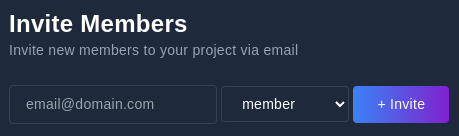The First Step: Getting Started with Uptinio
Welcome to Uptinio! This guide will walk you through the essential steps to set up your account, create your first monitor, and collaborate with your team. Let’s get started.
1. Creating an Account
Getting started with Uptinio is simple and quick. Follow these steps:
-
Visit the Uptinio Website
Go to beta.uptinio.com. -
Sign Up for an Account
- Click the Sign Up button on the homepage.
- Fill in your details:
- Name
- Email Address
- Password
- Password Confirmation
- click Create Account.
You will be automatically logged in once you register,
2. Creating Your First Monitor
Now that your account is ready, it’s time to set up your first monitor.
-
Access the Dashboard
After logging in, you’ll be directed to your Uptinio dashboard. -
Add a Monitor
- You will be welcomed by a easy monitor setuo
- Fill in the required details:
- URL: The website or service you want to monitor.
- URL: The website or service you want to monitor.
-
Create Monitor
Click Create Monitor to activate your monitor. Uptinio will start tracking uptime immediately. and you ill get alerts via email
3. Invite Team Members
Collaboration is key to effective monitoring. Here’s how to invite your team:
-
Go to Team Settings
In your dashboard, navigate to the Team members section. -
Send Invitations
- Click the Invite Members button.
- Enter the email addresses of your team members.
- Assign roles (e.g., Admin, Member) based on their responsibilities.
-
Team Member Acceptance
Your team members will receive an email invitation. Once they accept, they’ll have access to the shared monitoring environment.
Ready to Monitor?
Congratulations! You’ve completed the first step in ensuring your websites and services remain online and reliable. If you need assistance, don’t hesitate to reach out to our support team.
Happy Monitoring,
The Uptinio Team