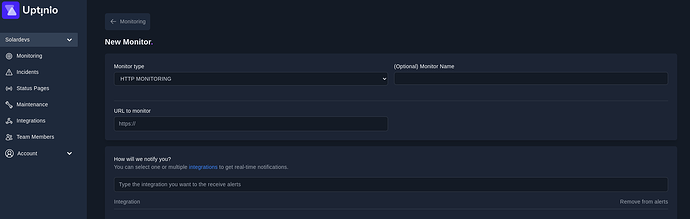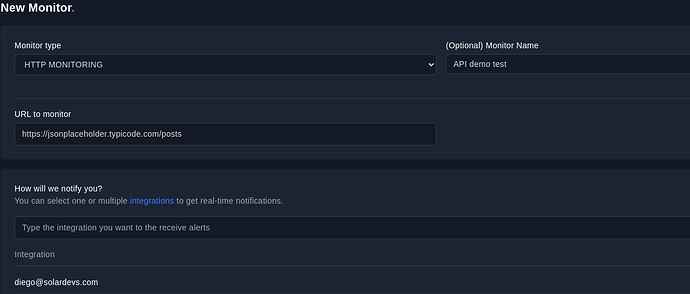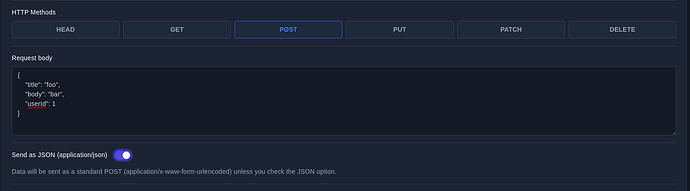APIs are the backbone of all IT services without exceptions. This is why Developers, DevOps and SRE alike need to constantly monitor them.
With Uptinio you can monitor all kind of APIs, regardless of the HTTP method. In this tutorial you will learn how to do that.
-
Log in to uptinio at uptinio.com
-
Fill URL to monitor, in this example I’ll use an API testing tool from typicode https://jsonplaceholder.typicode.com/posts.
-
In case you want to set a name, you can do so. It is entirely optional
-
For notifications, choose your own email or any integration you’ve previously created.
-
If you just want to do a GET request, leave everything else as default and click on Create Monitor.
For POST, PUT, PATCH and DELETE
-
Click on
Advanced settingsand scroll down to the section where you can select different HTTP methods, like POST, PUT, PATCH and DELETE, choose the one you prefer -
If you have either a text or JSON payload, add it to the text field, in the case for this API we will be doing a POST with this json payload and also sending this as
application/json
{
"title": "foo",
"body": "bar",
"userId": 1
}
- Once you have your test configured, submit the form and you’re set!
That is pretty much it, you will now receive alerts in case the response is not a valid 2xx status code.
![]()
Enjoy monitoring!